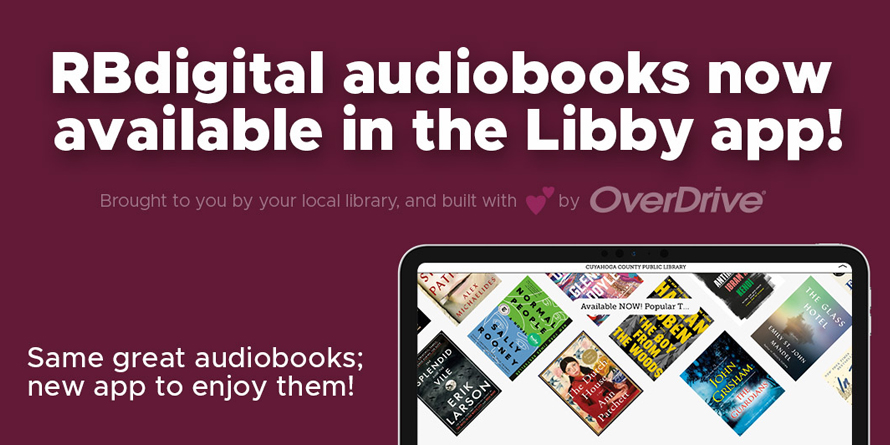Earlier this summer, OverDrive acquired RBdigital. For St. Louis Public Library customers, this means that on September 17, RBdigital eAudiobooks will move to OverDrive. The RBdigital website and application will eventually be retired.
For now, this change will only affect RBdigital eAudiobook content. Digital magazines will still be available via RBdigital.
When will the RBdigital eAudibooks be transferred to OverDrive?
On September 17, 2020, all RBdigital eAudiobooks will move to OverDrive. All RBdigital titles will be transferred to the OverDrive platform. You can access these audiobooks through the OverDrive website, the OverDrive app, and the Libby app. Once the transfer is complete, audiobooks will no longer be available through RBdigital.
If you have already been enjoying OverDrive, there will be no change, other than you may notice additional eAudiobook titles available to borrow.
What happens if I have eAudiobooks currently checked out through RBdigital?
All RBdigital checkouts will be available through the remainder of their lending period in the RBdigital app. This will allow you to finish your title without disruption or risk of losing your place. Current checkouts will not be moved to OverDrive.
What happens to holds I placed on titles in RBdigital?
Holds will not be moved to OverDrive. You can export your Transaction History from the RBdigital website by accessing My Account > Profiles > Export My Transaction History. The Transaction History includes titles you borrowed, placed on hold, and added to your wish list.
Can I place holds in OverDrive?
Yes! You can manually place holds on titles in OverDrive. Follow the steps below:
- From the OverDrive website, OverDrive app, or Libby app, find the item you would like to check out. If it says Wait List along the top, the title is not currently available.
- Select Place a Hold
- A Success! message will appear once the hold is placed. When the item is available, you will receive an email notification.
What happens to my checkout history and wish list from RBdigital?
Checkout history and wish lists will not be moved to OverDrive. You can export your Transaction History from the RBdigital website by accessing My Account > Profiles > Export My Transaction History. You can use tags in Libby to mark titles you’ve already read or to recreate your wish list. In OverDrive you can manually add titles to your wishlist using the ribbon icon that is located beneath the title. You can also manually add titles to your OverDrive history, by selecting the three dots beneath the title and choosing Add to History.
Will RBdigital magazines be available from OverDrive?
OverDrive is currently working to integrate RBdigital magazines. We will provide updates when details are available. In the meantime, you can continue using RBdigital to access magazines.
How can I learn more about OverDrive and Libby?
You can explore:
- Getting Started with OverDrive
- Getting Started with the OverDrive App
- Getting Started with the Libby App
What devices can I download the OverDrive and Libby app on?
The OverDrive app is available to use on Kindle Fire, Android, and iOS devices.
The Libby app is available to use on Android and iOS devices.
To learn more about OverDrive and different devices and platforms, click here.
Need additional support navigating OverDrive and Libby?
Email help@slpl.org or schedule a one hour virtual Tech Connect appointment with Library staff.